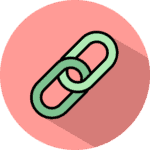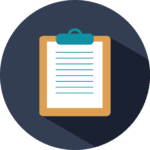Pexels / Pixabay
The difference between Google Tag Manager vs. Google Analytics is valuable knowledge that helps marketers and business owners streamline their marketing campaign plans. With the right idea of what these two tools can do, you’ll be able to gather concise and accurate data on your target market and what it takes to grab their attention.
As a seasoned software and web developer, I’ve tried and tested many methods and tools to find effective ways to create successful campaigns. You can read up on posts like what is a “metric” in google analytics on WP Experiment to find out more. Regarding Google Tag Manager vs. Google Analytics, there is lots of potential to be had.
Let’s get down to it!
Contents
What Is Google Tag Manager?

Pexels / Caio
Google Tag Manager is a comprehensive and free tool that lets marketers manage and deploy tags (small code snippets used for tracking and analytics) on your website or mobile app without editing the source code. This means you can easily add or update tags whenever you want without waiting for a developer to make the changes.
Google Tag Manager also provides built-in tags that you can use to collect data for popular Google marketing and analytics products, such as Google Ads and Google Analytics. And, if you need more control over your tags, Tag Manager provides a powerful customization interface that lets you create your tags, even for event tracking.
When users create an account, they are given a container ID that users must include in the container snippet on every web page where Google will fire tags. From there, users can create custom tags, edit triggers (events that fire tags) using the Google Tag Manager event feature, and set up variables (values passed to tags) in the web interface. Once everything is set up, users publish their changes, and the container snippet on the site will begin firing the appropriate tags.
What Is Google Analytics?

Pexels / Cottonbro Studio
Google Analytics is a free web analytics service used to track and reports website traffic. Google Analytics can track traffic from all referral sources, including search engines and social networks. It also provides detailed insights into your website’s traffic and visitors.
Google Analytics also works to help you track your website’s performance and make better decisions about marketing and advertising. However, it can be challenging to set up and time-consuming to maintain.
Google Analytics employs the use of “cookies” (small text files placed on your computer when you visit a website) to collect data about how visitors interact with your website. This data is then used to generate reports showing how much traffic your website receives, what countries your visitors are from, what pages they visit, and how long they stay on your site.
Google Analytics can also track e-commerce transactions, goals (such as sign-ups or contact form submissions), and events (such as downloads or video plays). All this data can be used to better understand your website’s visitors and make more informed decisions about marketing and advertising.
Google Tag Manager vs. Google Analytics: Key Differences

Pexels / Pixabay
While Google Tag Manager vs. Google Analytics may seem similar in function, some key differences exist. These key differences will help users decide which tool to apply based on specific needs towards improving your chosen marketing tag for better search engine optimization.
#1: Reports on website traffic.

Pexels / Photomix Company
Google Analytics provides in-depth reports on website traffic. These reports include the number of visitors, their countries of origin, pages visited, how long they stay on your site, and what referral sources they come from. Google Tag Manager does not provide any reports on website traffic. However, users can use it to collect data marketers can use to generate reports in Google Analytics.
In application, users should use the Google Tag Manager tool to manage website tags while using the Google Analytics tool to generate reports based on collected data. In tandem, you’ll get a complete picture of website traffic and market behavior. Once you have the necessary data, it can streamline your marketing efforts in terms of targeting the right demographic to see optimal ROI.
#2: Data source.

Pexels / Photomix Company
Google Analytics collects data from various sources, including website traffic, e-commerce transactions, goals, and events. Google Tag Manager can also collect data from these sources. However, it is primarily used to manage tags placed on your website. If you want to track data from multiple sources, you should use Google Analytics. If you wish to manage tags set on your website, you should use Google Tag Manager.
#3: Container tags.

Pexels / Pixabay
Regarding container tags, the difference between using Google Tag Manager vs. Google Analytics is that Google Analytics uses ga.js (legacy) and analytics.js (universal). In contrast, Google Tag Manager uses gtag.js (global site tag).
Using ga.js (legacy) and/or analytics.js (universal) results in more complex page code for Google Analytics. Additionally, it can be difficult to manage tracking across multiple subdomains with different top-level domains. With it, users can view data for different periods and devices side-by-side. Gtag.js (global site tag) is the newest Google Analytics tracking code version. It is simpler to implement than ga.js (legacy) and analytics.js (universal).
On the other hand, Google Tag Manager’s tag assistant, like gtag.js (global site tag) results in cleaner page code. In addition, it is easy to manage to track across multiple subdomains with different top-level domains since all the tags are managed in one place – the Google Tag Manager interface. With it, users can generate reports for different periods and devices side-by-side.
In application, it is recommended that users employ Google Tag Manager’s gtag.js (global site tag) to manage tags since it cleans up page code and makes it easier to manage to track across multiple subdomains with different top-level domains.
#4: Query date.

Pexels / Cottonbro Studio
A query date is a specific day, month, or year used to generate reports in Google Analytics. Users can customize the date range for a report in Google Analytics. For example, you could generate a report for January or the year 2020. On the other hand, the query date in Google Tag Manager is fixed. Reports can only be generated for the current day, month, or year.
Query dates are important for website monitoring and updates because they provide a way to compare past data with current data. For example, if you wanted to see how website traffic has changed over a year, you would use a query date. In general, Google Analytics is more flexible regarding query dates. However, Google Tag Manager will suffice if you only need to generate reports for the current day, month, or year.
#5: Independency.

Pexels / Cottonbro Studio
While users can apply the use of Google Tag Manager and Google Analytics independently from each other, these tools work interdependently in providing a well-rounded insight into website traffic and market behavior. In the application, users should use Google Tag Manager and Google Analytics to gain a complete picture of their web traffic and market behavior. You can streamline your marketing efforts by targeting the right demographic to see optimal ROI.
#6: Storage or analysis of data.

Pexels / Cottonbro Studio
Google Analytics stores data in regard to website traffic. This data is then used to generate reports that give users insights into website traffic patterns. Google Tag Manager, on the other hand, stores tags. Tags are snippets of code used to track events on a website. There is no data analysis done with Google Tag Manager.
If you’re looking for a tool to help you store and analyze data, Google Analytics is the tool for you. However, Google Tag Manager will suffice if you’re only looking for a tool to help you manage tags. Managing tags refers to placing them on your website and ensuring they’re firing correctly.
Tags are used to track events on a website. Events could be anything from someone clicking a button to someone viewing a certain page.
#7: Usefulness.

Pexels / Photomix Company
Google Tag Manager and Google Analytics are useful tools in digital marketing and website SEO, but they serve different purposes. In deciding their usefulness, consider what type of information or task needs managing. Keep in mind their core functionalities and capabilities in extracting and aggregating data.
Doing so ensures you get the exact information you need to keep your website optimal and on the SERPs. Generally, both tools are interchangeable. Use the one that benefits your website’s needs the most.
Pros and Cons of Google Tag Manager and Google Analytics
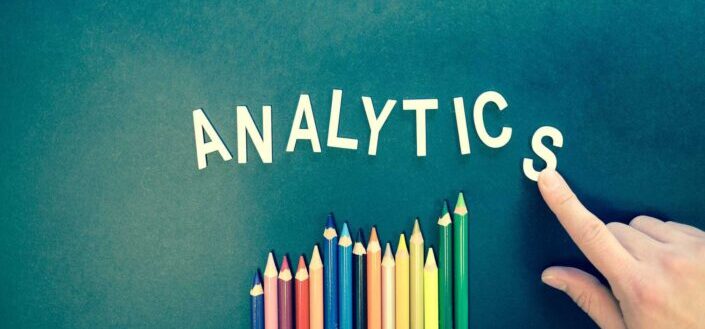
Pexels / Timur Saglambilek
Google Tag Manager and Google Analytics are vital in digital marketing and keeping your website on the first page. However, these tools have their pros and cons that make them unique from each other.
Google Analytics
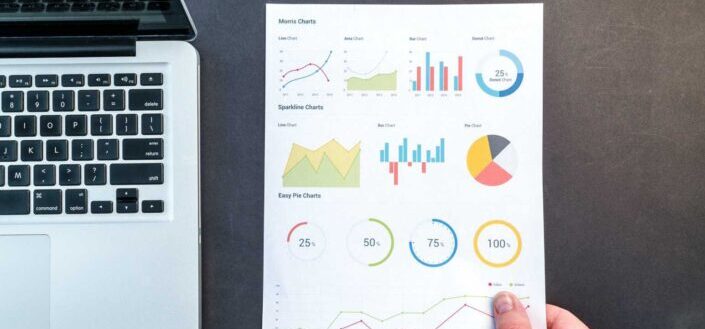
Pexels / Lukas
Google Analytics is a web service offered by Google that tracks and reports website traffic. As a website owner, you can use Google Analytics to track success of marketing campaigns, understand what content type is most popular on your website, and discover where your website visitors are coming from. To better gauge its capabilities, knowing the tool’s pros and cons makes it easier to input the right data and get the results you’re after.
Pros
It allows you to keep track of your customer acquisition activities.
You can see how customers interact with your site, what campaign led them there, and whether or not they converted. Google Analytics also provides valuable insights into customer behavior.
Visualize the customer journey with intuitive graphical dashboards and reports.
Google Analytics provides a 360-degree view of all your digital marketing channels, allowing you to track ROI for every one of them. You can measure your website visitors’ engagement with features like Active Users and Sessions Duration. Website owners and digital marketing professionals can also use Google Analytics to check the performance of their websites against competitors.
Establish and track your own goals and KPIs.
The Google Analytics tools allow for high flexibility and customization regarding the type of data and goals specified. Such a feature makes it easier for website owners to track their progress and performance against specific goals. Additionally, establishing your own set of goals and KPIs helps to make Google Analytics an even more valuable tool, as users can tailor it to the specific needs of your website.
Its multi-channel tracking capabilities allow you to keep track of all your marketing activities in one place.
The use of website management tools is everywhere; what sets Google Analytics apart is its ability to streamline the process and aggregate all the essential information in one place. Having everything contently located in one tool makes it easier to keep track of progress and manage the website. Users can also keep track of their social media activity and decide where to improve their marketing strategy to create more effective content that resonates with the target audience.
It’s completely free to use.
Google Analytics has a comprehensive list of features and capabilities available for free use to those who wish to use it. The only investment required is time to set it up and learn how to use it. It’s a cost-effective marketing tool that greatly impacts a website’s ability to convert and stay ahead of the completion with little to no financial investment, making it ideal for small business owners and start-ups looking to break into the digital market.
Cons:
There is no keyword tracking.
Google Analytics does not track the keywords people use to find your website. This feature is only available with paid web analytics tools like Moz Pro and SEMrush. However, used in tandem with these premium tools, Google Analytics can give you a well-rounded picture of your website’s SEO performance.
It may need to be more detailed for assessing specific visits.
While Google Analytics does provide users with a bird’s eye view of website performance and visits, the tool is not ideal for getting a detailed assessment of specific visits. Specific visits are better tracked with clickstream data which can be collected using web server log files or other tools like Clicky.
There may be a learning curve at the initial stage.
For those new to Google Analytics, the platform can be overwhelming. The best way to overcome this obstacle is to take advantage of the many resources available, such as Google’s own Analytics Academy, or hire someone experienced in using the platform.
Overall, Google Analytics is a powerful tool that can give website owners valuable insights into their performance. However, it is important to remember that the tool has limitations and may only be suitable for some. It is best used with other tools and resources to get the most accurate picture of your website’s SEO performance.
Google Tag Manager

Pexels / Negative Space
Google Tag Manager lets website owners update tags that bring in more conversions. It also aids in tracking and analyzing current trends that enable website owners to create more engaging marketing strategies that resonate with a chosen demographic. The potential for tracking extends to ads posted on various sites and even activity on mobile apps and social media platforms.
The ability to change tags when necessary makes sit easy to conduct A/B testing to pinpoint the best ways to attract leads and customers.
Pros
Most users can use it for free (larger and more complex organizations can opt for a paid version with even more features).
Google Tag Manager eliminates the time and effort involved in designing and implementing tags. Small business owners can easily take advantage of this feature without spending an overwhelming budget on marketing efforts. Plus, it also saves time in creating, strategizing, and implementing a set of tags that directly target a specific market. Overall, Google Tag Manager streamlines the process while providing an economical method for advancing marketing efforts.
Centralizes all tagging and collecting data and transmits to your other platforms for enhancing campaigns.
Google Tag Manager collects all your necessary data in one place, eliminating the need to jump from one tool to another to aggregate the required information. Since the tool works on multiple platforms, it’s easier to get the tracking and analysis information, cutting out the time of compiling everything manually from different sources. With that, website owners can ensure that their marketing campaigns are based on accurate and updated information.
There are numerous pre-built interfaces with other services available.
The pre-built interfaces and services with Google Tag Manager, like tags, triggers, variables, and the data layer, all work together with available services to streamline the creation and analysis of the website or mobile app data. Altogether users get a cohesive way to plan and execute effective marketing campaigns without the time-consuming manual entry and encoding.
It can increase the speed of your website by reducing code length, allowing pages to load faster.
Google Tag Manager has many great benefits, including its ability to shorten codes that make your website run faster, smoother, and more efficiently. With that, your site can pass the site speed test and rank better on SERPs instead of lagging because of slow pages that prevent your SEO score from being optimal.
It has a debug and check mode. Before adding tags to your site, you can test how they work.
Debugging is integral to ensuring your site is top-notch for search engine algorithms so it can rank higher on results pages. Testing out each part of your site for bugs and fixing them before it goes live makes it less likely that search engine algorithms will bump down your site due to them.
You can save all modifications to the setting, and go back to a previous version if you publish code with problems. You can also find out who made what changes to the code and when they were done.
Part of what makes Google Tag Manager the ideal tool is its ability to save, publish, and then revise code as needed.
Cons:
The initial setup may require some technical knowledge.
With all the benefits that Google Tag Manager account provides marketers and business owners, its biggest con is that the initial setup and learning curve takes time and patience. Also, it’s crucial to identify the right container tag to use and set up the right triggers to get the best results that bring about actionable and accurate analytics that can gauge your marketing campaigns’ viability properly. However, once you’re past the initial steps, using the tool becomes like second nature and easier to handle in refining the parameters.
Frequently Asked Questions

Pexels / Lukas
Knowing the pros and cons of Google Tag Manager vs. Google Analytics gives valuable insight into optimizing a marketing campaign to ensure it resonates and connects with the right people.
With these tools at the helm, you’ll have plenty of accurate and sound opportunities to reel in more leads and customers to your business without investing in very expensive tools that do the same thing.
While learning and configuring everything perfectly can get confusing, once you have the basics down, these tools have a handful of benefits.
What can I track using Google Tag Manager (GTM)?
As a tag management system, users can track code snippets in the form of tags inserted into a website or app. Google Tag Manager measures the conversions a tag gathers, showing marketers whether or not that tag effectively accomplishes its goal of getting people to follow the chosen CTA. When you install Google Tag Manager for your website, it’ll automatically track the specified tags and triggers to collect data on the number of clicks and engagements with that particular tag.
Is it possible to use google analytics without google tag manager?
Yes, each tool can work independently. However, it is best to use them in tandem with one another since it will give you more precise insight into the progress or data of marketing campaigns. Using both makes it easier to make strategic marketing campaign decisions, such as which elements or phrases work with a specified market and how they interact with the content or information presented.
Can google analytics track social media?
Yes, Google Analytics can track social media traffic by placing data into the trackable links you’ve set up. Once the links to tack have been specified, the tool will record activity when a person clicks on your bio/story/post/etc.
How do I use google analytics for eCommerce?
Setting up your Google Analytics account for eCommerce tracking is very easy. All you need to do is tweak the Google Analytics setting page to meet your needs for an eCommerce site. These are the steps.
- Click on the “Admin” button on your account.
- Choose the correct view in the “View” column and click the dropdown menu to select which one you want.
- Choose the “E-commerce” setting.
- To enable the Google Analytics tag for eCommerce, toggle “Enable Ecommerce” from off to on.
- Save and add an eCommerce Google Analytics tracking ID to your site.
The tracking tag will then collect information on each page view and engagement and place it on your Google Analytics dashboard.
More Interesting Articles To Explore
Read more related posts on how to effectively create, manage, and optimize your website so it can rank higher on SERPs without being a time-consuming and confusing process!
- Learn more about breadcrumb navigation and how it benefits websites and users alike.
- Find out what a microsite is and whether or not it’s a good alternative for your business needs.
- Get all the essential insights on a customer data platform and how it exponentially grows your business potential in getting more leads and customers.
- Read up on what USP stands for and why every website needs it.