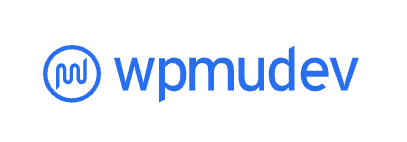A/B Title Testing = More Traffic + Higher Google Rankings
Optimize your titles. Increase Your CTR / Rankings. Get More Traffic.
Real Customer Reviews

“Great plugin, allows you to test multiple alternate post titles to see what works best based on visitor input. Takes all the work out of A/B testing, does almost everything automatically. Very responsive author.”
Julius E

“A great plugin for anyone who takes the importance of good headline copy seriously. (And everyone should!)”
Grios
Our Latest Blog Posts
- What Is a Breadcrumb Navigation? Know Its 8 Helpful BenefitsIn this post, we’re answering the question, “What is a breadcrumb navigation?” I’ve written a lot of articles helping businesses and individuals master digital marketing-… Read More »What Is a Breadcrumb Navigation? Know Its 8 Helpful Benefits
- Type 1 Errors: Here Is A Guide To Help Make Successful Content StrategiesType 1 errors can lead to costly repercussions if not resolved as soon as possible. I’m a seasoned digital marketing blogger publishing my know-how on… Read More »Type 1 Errors: Here Is A Guide To Help Make Successful Content Strategies
- Customer Data Platform: How To Capitalize Its Capabilities For SuccessHave you ever thought of using a customer data platform? If you’re thinking of starting, you’re in the right place. I’m an expert in business-enhancing technology… Read More »Customer Data Platform: How To Capitalize Its Capabilities For Success