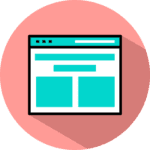Pexels / Pixabay
The Webflow vs. WordPress battle has been upon different sites, differentiating these two prominent web builders in the market. And while both have features that make them stand out from one another, it is important to get into the groove of knowing which one will work for you.
This post compares these solutions software and their pros and cons to help you choose which one suits your needs.
Contents
Webflow vs. WordPress: Main Differences

Pexels / Andrea Piacquadio
The main difference between Webflow and WordPress is the type of software solution. Unlike WordPress, which is an open-source system, WebFlow is a Software as a Service or SaaS.
An open-source system like WordPress lets you modify and develop codes to customize their site and fulfill the needs of your business for a reasonable cost. It appeals to users of any skill level because it is easy to use, although users will have to handle hosting, security, and performance.
Webflow, being a SaaS, can be accessed through a browser and does not need to be downloaded. As a visual content management system that appeals to web designers, it can be used to create and customize websites and have hosting, security, and website performance taken care of. This means it does everything for you.
What Is Webflow?

Pexels / Vlada Karpovich
In 2013, Webflow made it big, being the world’s first visual content management system. This software is famous among graphic designers who want to express their creativity by building responsive websites around content. And you can do all of these without having to make a single line of code. Instead of writing a code, you manipulate your site visually. Webflow University offers tutorials to teach you about designing and building websites through the software.
Webflow Design (Themes & Templates)

Pexels / Tranmautritam
Web flows collection of themes and templates can help you easily design your websites. You can choose from free and premium designs. With Webflow designer, you can easily customize your site’s template without replacing your entire website design and layout. There’s also a chance to test a certain template to see how your site will look before deciding on shelling some extra bucks for it.
Webflow’s Content Management

Pexels / Picjumbocom
One of Webflow’s selling points is that you can create content and play with your designs with zero coding. If you have a team working on projects, they can easily create and update them, making collaborating smoother. Webflow CMS also allows you to create and manage blog posts without creating each blog post page.
ECommerce Functionality of Webflow

Pexels / Nataliya Vaitkevich
Webflow comes with an integrated eCommerce engine that helps online retailers build, design, and launch their stores. It is highly customizable, which is good for business owners that want their sites to stand out. You can easily customize the flow from product grids, pages, and shopping carts, to checkout pages. With Webflow, it is also possible to track your website’s performance and order status, and it even allows you to make changes be it in shipping and payments, 24/7.
Webflow Pricing

Pexels / Anna Shvets
Webflow comes in various package site plans, each offering more advanced features. There’s the Website plan which can cost you $12 to $36 per month, depending on your needs. But if you don’t want to be limited or are working as a freelance web designer, the Webflow Lite or Pro plan is for you, the latter being more expensive, starting from $35 per month.
Webflow: Pros and Cons

Pexels / George Milton
No matter how popular software is, you still have to delve into its good and bad to see what works for you.
Here are some of the pros and cons of using Webflow.
Pros
- Packed with many features suitable for blogging down to eCommerce
- No need to do any coding
- Comes with a wide range of plans to choose from
- Provides good CMS, eCommerce, and customer support
- Webflow website offers practical tutorials upon signing up
- Creates a super clean code
Cons
- A complex level of code customization is impossible.
- The steep learning curve for some who don’t have a web development background
- A bit more expensive than some of its rivals
- Many SEOs don’t know how to work with Webflow
What Is WordPress?
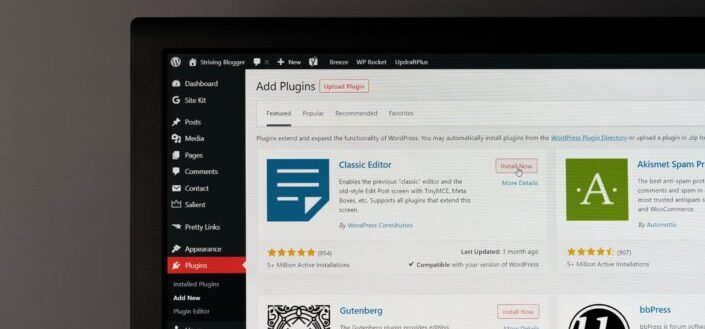
Splash / Justion Morgan
WordPress is an open-source content management system that started as a free blogging site in 2003 and has been powering about one-third of websites worldwide. This go-to website builder became famous among content creators and even business companies because of the endless possibilities you can do with it. It is so easy to use that a WordPress user can easily do website building with just a few clicks.
WordPress Design (Templates & Themes)

Unsplash / WebFactory Ltd
When it comes to web design, A WordPress theme lets you take control of your site’s overall appearance and presentation. There are multipurpose themes that can be used for any site type. Then there are also the niche-specific themes that can be customized to whatever industry you’re in. You can also choose between a free and a premium theme depending on your budget, the theme’s functionality and design, and reviews. If there are more complicated tasks you want to do with the platform, there are many WordPress experts and website builders who offer services in areas you might not be familiar with.
WordPress Content Management

Unsplash / Tran Mau Tri Tam
The WordPress platform and CMS system are easy to install, set up, and use. Even without knowledge of HTML, CSS, JavaScript, or PHP, newcomers can start using it. WordPress uses a variety of free or paid niche-specific plugins. There are about 50,000 plugins on their archive. It gives you an option to choose between a free and premium plugin, which can extend the functionality of your site.
ECommerce Functionality of WordPress

Unsplash / S O C I A L . C U T
Although it does not come with its integrated eCommerce engine, it still offers top-level functionality for digital marketing. WordPress eCommerce’s multi-user capability enables businesses or an online store to collaborate with a team that includes Admin, Editor, Author, Contributor, and Subscriber by just assigning members to these roles. This lets owners easily control their site depending on the tasks at hand.
WordPress Pricing

Unsplash / Angele Kamp
WordPress has gained popularity also by being free, open-source software. And although you can use it for free, WordPress hosting does cost some extra bucks, around $3-$35 per month. When it comes to a theme or a page builder, it can cost you from $30-$200 per year. WordPress’ site plan
WordPress: Pros and Cons

Unsplash / Susan Q Yin
The WordPress site is a popular choice for bloggers of any level. But before jumping into it, read on the WordPress pros and cons to help you decide if it’s the right one for you.
Pros
- This page builder is easy to use.
- There’s a wide range of free and paid plugins depending on your needs
- SEO plugin makes optimization easier.
- With responsive themes across all devices.
- Excellent for social media integration
Cons
- It would be best if you spent time managing and updating plugins.
- Being an open-source software, site security can be a problem. It is prone to getting hacked.
- Unnecessary codes can slow down the site speed and load time.
- If you want to customize your site, you need some coding knowledge.
Webflow vs. WordPress: Which Is Better For Seo?

Unsplash / Myriam Jessier
Search engine optimization, better known as SEO, increases a site’s organic visibility in the search engine result pages. Therefore it is essential for your site’s success. While both sites offer good features, both also have their ways of working on SEO promotions.
These two platforms are SEO-friendly. With Webflow, you don’t need to install anything as it is already built-in. On the other hand, WordPress allows for SEO as long as you install the right plugins. Both have fully customizable SEO settings.
For WordPress, only Business and eCommerce plans have access to SEO tools. If you are not availing of these two plans, you have to install SEO plugins if you want to optimize your site. Depending on what SEO plugin works for you will cost you a few extra dollars. The good thing about this is that you can choose from many different plugins that offer many advanced features for your site.
Overall, you don’t need to battle over the Webflow vs. WordPress SEO. Both are great for SEO and have their unique takes on it.
Frequently Asked Questions

Unsplash / Kobu Agency
Since Webflow is relatively new in the market, people are still bugged with any questions regarding how it works or how it can go hand in hand with WordPress. Some of these common questions are answered below.
Can I trial Webflow before paying?
Yes! You can test Webflow using a free plan where you can create a maximum of two projects without worrying about payment or a trial period. Each project is allowed two pages, and almost all of the site’s features are free to use. Still, this plan does not permit you to export your code to another Webflow account.
Can Webflow be used with WordPress?
The most common way of making these two site builders work together is by using Webflow’s WordPress plugin. This makes it possible to use pages designed in Webflow and publish them on WordPress. Aside from this, the web offers other ways, such as using Udesly, iFrame, or a Subdomain.
Is Webflow better than coding?
Webflow makes building websites generally faster than coding from scratch. Instead of writing the codes, Webflow allows you to build your website by clicking on buttons on its interface. This creates the code for you. Although this web builder may seem easier to use, it could still be difficult for non-developers who don’t have a background in HTML and CSS.
How do I move my WordPress site to Webflow?
The first step is to download the plugin on your site by clicking on the plugin tab and clicking “Add New.” Search for Export any WordPress data to XML/CSV. After this, activate the plugin on your site, then go to the All Export settings to search for contents to exclude from the Export. After configuring your export settings, you can click on the Migrate Posts button. This readies you for the export process. After this, click on the Confirm and Run Export to download your CSV. You are now ready to import your CSV to Webflow. On Webflow, click on the Collections panel and create a new collection where you will import the CSV from WordPress to Webflow.
Is Webflow bad for SEO?
Webflow is great for SEO. It has all the controls you need for optimizing your sites, such as adding titles, meta descriptions, image alt texts, and permalinks. IT has a built-in audit tool that checks your content and supplies feedback on the different areas that might affect your site’s SEO. It helps you save time on improving the SEO of your page. It also provides a clean code output that web crawlers can easily read your page contents and help you get a higher rank in search engine results.
More Awesome Tips
Whether it’s for personal use to express creativity or make money, website building has been popular over the last couple of years. Here are some tips on growing your website:
- Read this article on impression vs. click if you want to learn more about the online advertisement process.
- Want to grow your visitor engagement for your site? Try looking at best practices for website copywriting to boost your pages.
- Fancy making extra bucks from your web page? Read on how to get sponsors and be ready to get paid.
In Conclusion
The Webflow vs. WordPress battle’s been going on to compare these two platforms’ functionality. It is better to know the full potential of whatever software solution you decide to go with. Before choosing which web builder to go for, also assess the type of website you will make. Also, it is better to know the full potential of whatever software solution you decide to go with. If you want to work with both platforms, a Webflow pages plugin is available in WordPress.